US NEWS & World Report, Saveur, Popular Photography, Mens Health, Kiplinger's, Popular Mechanics Viv, Car and Driver, PC Magazine, Elle,Technology Review, Outside, Macworld, Esquire, NME, Macworld Espana, Lonely Planet, Reader's Digest, BlackBook, Foreign Policy, iPhone Life, Playboy and Penthouse.

Even you have the option to download them for offline viewing, all the magazines are available in high resolution image files, which can be downloaded for the same. All you need to adjust the USER AGENT of your browser (Safari/Mozilla).
SAFARI SETTING
STEPS
1. Download Safari( a Web browser like Internet Explorer/Mozilla) from Apple.com [Mac Users already have Safari installed].
2. After Safari installation just enable "Develop" menu bar option; go to Edit -> Preferences -> Advanced and select the option by clicking the check box that says "Show Develop menu in menu bar."
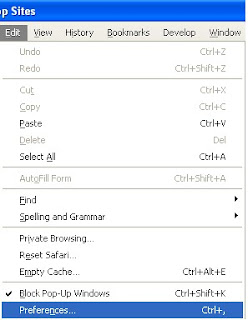

3. Now select "Develop" from the menu bar and select "Mobile Safari 3.0 - iPhone"; go to Develop -> User Agent -> Mobile Safari 3.0 - iPhone.

4. All the tricky part is complete now; its time to read just type the
www.zinio.com/iphone/ in safari browser for reading them FREE :-)
MOZILLA SETTING
1. go to https://addons.mozilla.org/en-US/firefox/addon/59 and click on "add to firefox" button; it will install the User Agent Switcher 0.7.2 , if not installed previously.
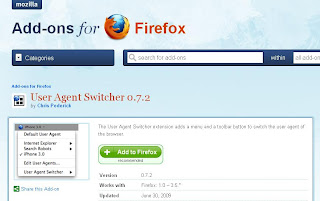
2. You will be asked to restart the Mozilla Firefox, restart it and now activate the iPhone User agent; go to "Tools -> Default User Agent -> iPhone 3.0"
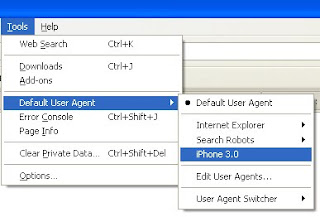
3. Trick completed now just type zinio.com/iphone and enjoy free reading :-)

2 comments:
I guss I will be the first one who is giving you the comments and in that I must say this is really a fantastic idea to share the resources which is free on the web. You know lots of people even don't know how get it.....so dear go ahead...and make your innovative idea in the realization.
No santosh I already gave him comments, but over phone :-)
Badiya hai SIRJI, but that second missing step, tou behano n unke bhaiyon agar aapko Safari browser me EDIT menu hi nahi mile tou , like me, press Alt + F to get that, sahi likha na sirji :-)
Post a Comment